You can now include a payment link in any profile template ( you can also add a link to point your clients or customers to an additional webpage).
To add a link to a profile, you first need to create a new profile template. Go to the Request Templates section and click New Template
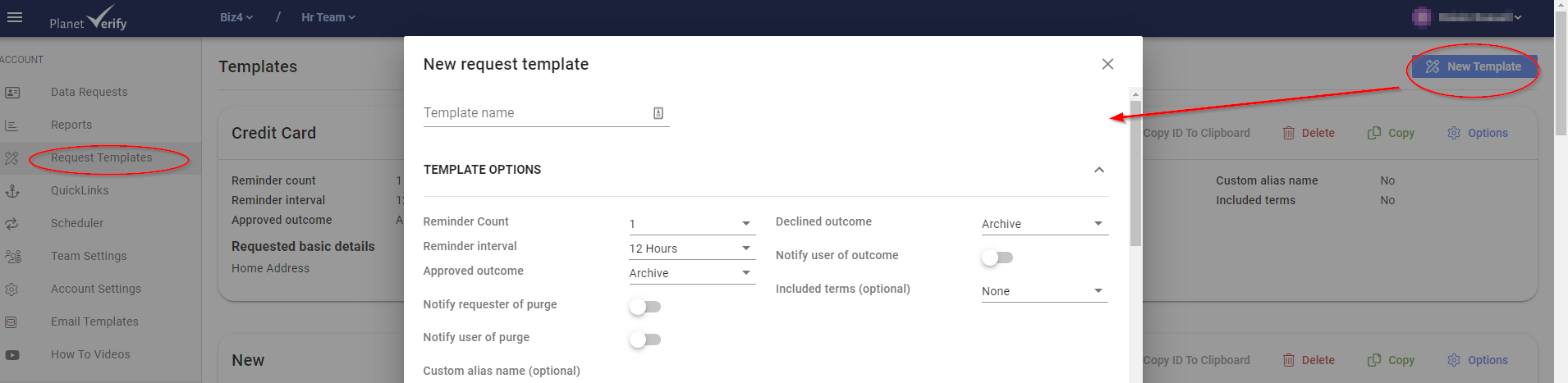
Add the Documents and Basic Details you need to request as usual
To add the payment link
Click on Basic Details and Choose + Add Custom Item
Name: you can enter text here e.g. Please pay the fee of £50
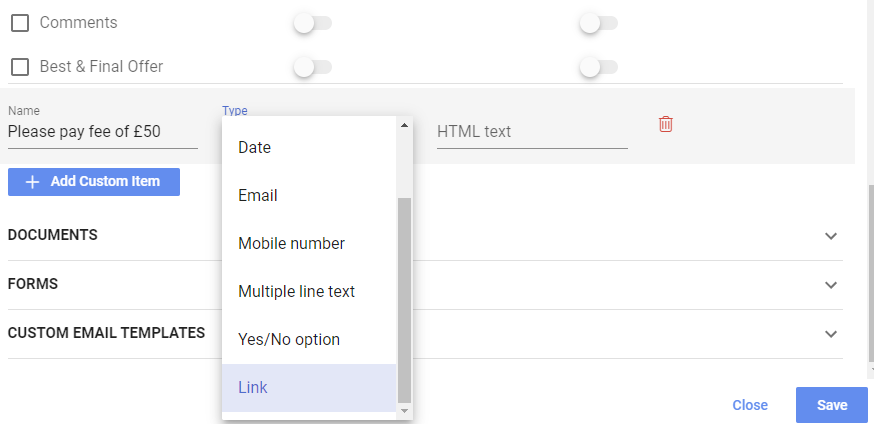
Type- use the dropdown to select link
HTML text: In this field enter the link you wish to use. You must use this format <a href="payment link here" target="_blank" >Any text you like here</a>
Click Save and now your new profile template is ready to use.