For some customers, a general email is used to log into the PlanetVerify dashboard and it may happen that the name associated with the email changes over time.
Note that some email templates include the dynamic {Dashboard user} inserted at the bottom of the email. In this case, your emails will show the name associated with your login email.
To change the name associated with your login on PlanetVerify, you should login to the dashboard using the existing email. If you do not have the password you can simply reset it here.
Once logged in to the dashboard, go to Settings on top right and select the name to edit it.
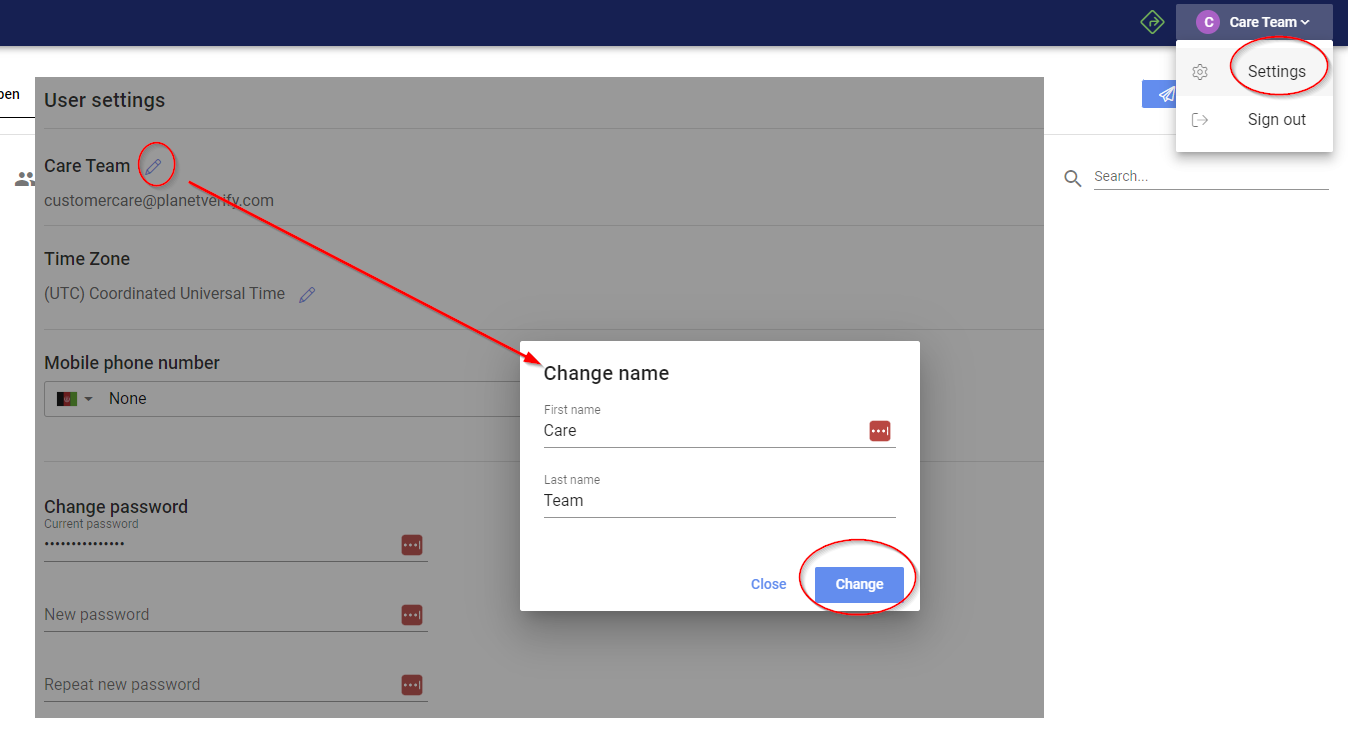
Click Change to change the name to the new one.
Now any new requests will now be sent using this name, however older requests will still show the older name on the dashboard.