Some profiles may also include a Message which is usually either entered manually as the request is sent out, or included automatically as part of an integration with another service such as Daft.ie. You can view the full message from within the profile by hovering your cursor over the message.
Copy the Message
To copy the message, move your cursor over the message to view it all. If you want to copy the message, click on it. Now the message is copied to your clipboard.
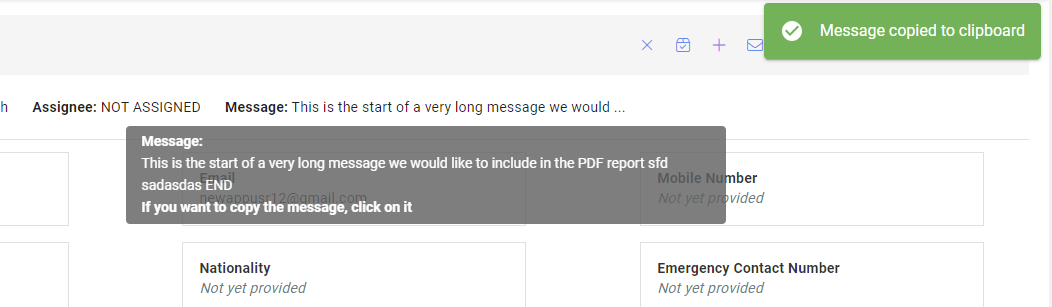
Include message on PDF report
Many customers find it very useful to generate a PDF report from all profile data. You can also include messages in the PDF report. Copy the message as described above and then open the Comments section of the profile.
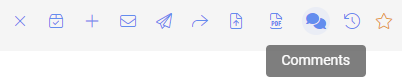
Now paste in the copied message.

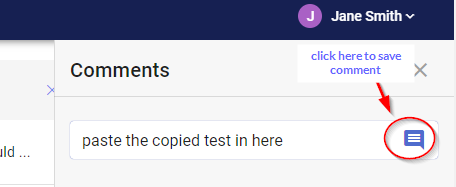
Click to save the comment.
Now refresh the profile and click on Generate Profile report.
The added comment will be seen in the PDF report.